

myPANTONE
http://itunes.apple.com/us/app/mypantone/id329515634?mt=8
A very interesting App which allows the user to have a Pantone Book at the touch of a button for the cracking price of £5.99. A set of 6 pantone books are worth £200-300, so if you think
you gain “the ability to build color palettes and share them with colleagues and clients. myPANTONE offers graphic, Web, fashion and apparel designers a way to take PANTONE Colors with you wherever you go.” The only negative of this App is there is no Pantone to process section (CMYK). This has to be its only down fall but its definitely worth the money!
Top features:
• Get color inspiration and create color schemes from these PANTONE Color System Libraries:
• New PANTONE PLUS Formula Guides coated and uncoated with 224 new colors
• New PANTONE PLUS Premium Metallics coated
• New PANTONE PLUS Pastels & Neons coated and uncoated
• Includes sRGB, HTML and L*a*b* data
• Capture and extract colors from photos and snap to the closest PANTONE Color
• From images loaded on your iPhone
• Directly from images taken with your iPhone camera
• Once created, share color palettes in a variety of ways:
• E-mail an HTML image of your palette
• E-mail color palettes for use in Adobe® Creative Suite® (.ase files), QuarkXPress® and CorelDraw®

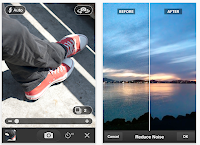
PS Express
http://itunes.apple.com/us/app/adobe-photoshop-express/id331975235?mt=8
If you use photoshop on a regular basis you’ll understand its significance in the industry, but for the designer on the go, where is Photoshop when you need to re touch a image for a client or for yourself and email it whilst on the go? Look no further than PS Express, for a completely FREE app you can do a lot with it. “With Photoshop Express, it’s easy to improve your photos. Choose from a variety of one-touch effects, or simply drag your finger across the screen to crop, rotate, or adjust color. Add artistic filters like Soft Focus or Sketch. And never fear: You can undo and redo changes until you get just the look you want—a copy of your original file is always saved.”
Top features:
• Basics: Crop, Straighten, Rotate, and Flip
• Color: Exposure, Saturation, Tint, Black and White, and Contrast
• Filters: Sketch, Soft Focus, and Sharpen
• Effects: Vibrant, Pop, Border, Vignette Blur, Warm Vintage, Rainbow, White Glow, and Soft Black and White
• Borders: Rectangle, Rounded, Oval, Soft Edge, Vignette, Rough Edge, Halftone, and Film Emulsion


Adobe Ideas
http://itunes.apple.com/us/app/adobe-ideas/id364617858?mt=8#
Some times its so much easier to sketch your ideas than verbally explain them, this app has professional capabilities, without a doubt this app is extremely useful for on the go idea making and client meetings. Imagine sitting at a cafe and seeing visual inspiration, with this app you can take a picture and write your notes all over it and then send it anywhere you wish. Any time you need to explore creative ideas, Adobe Ideas is there with you.
Top features:
• Simple vector-based drawing tools
• Zoom without jaggies or big pixels
• Variable-size brushes using multi-touch control
• Vector eraser
• Gallery-style organizer to quickly scroll through your ideas and color themes
• Huge virtual canvas

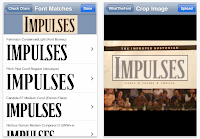
What the font
http://itunes.apple.com/us/app/whatthefont/id304304134?mt=8#
Ever seen a great font in a magazine ad, poster, or on the web and wondered what font it is? Whip out your iPhone and snap a photo, and WhatTheFont will identify that font in seconds! Its great when you need to identify a clients font used in their logo or website, this cuts the time you spend searching through font libraries from hours to seconds. From our experience What the font isn’t always correct but it gets the font close to the font you need.
In our opinion its are favorite and most useful app, we could not work without it.
WhatTheFont for iPhone connects directly to a font identification service, which has been helping customers pinpoint mystery fonts at the MyFonts.com web site for 10 years. It works via Wi-Fi or the mobile phone network, so you can get your font fix right there on the spot.
Top features:
• Snap a photo right within the app
• Choose saved photos from the Photo Library
• In-phone image processing optimizes upload for speed and accuracy
• View font details within the app
• Send e-mail summaries of search results, complete with font previews
So thats all for now folks, if you want to visit our website for information and helpful tips please visit www.tridentdesign.co.uk
No comments:
Post a Comment